[EN] How to speed up your website for Google LightHouse
[EN] How to speed up your website for Google LightHouse
[EN] How to speed up your website for Google LightHouse
In April I have a lot of work with improving Google Lighthouse speed with my programmer.
http://joxi.ru/DmB3NwDhz361w2?d=1
I use:
1. Wp-rocket (I choose all of the bullets from Wp-Rocket). Only recommended plugin for cache.
2. Asset Clean-Up PRO:
- all styles and js files are in defer and in async mode. Here is how it looks http://joxi.ru/J2bO1klUGzVvEA?d=1
- Settings for Google fonts: http://joxi.ru/n2Y6kl5UZJe43A?d=1
- HTML Source Clean UP: http://joxi.ru/823DkqpiD18gwA?d=1
- Site Wide Common Unloads: http://joxi.ru/zANqDbVf63jNg2?d=1
- Do not turn on Optimize CSS and JS - http://joxi.ru/gmvQqagFvl1wPr?d=1
It's only WP-Rocket Work.
3. Try to find unused css files in Google Web developer tools in COVERAGE.
Turn OFF Wp-rocket and load coverage. Quick look can show me an unused 98% css code in ShortCode Ultimate Plugin: http://joxi.ru/52a3kxYhbpk37r?d=1
Programmer cleaned up unused styles in some of plugins.
4. For images I use Imagify plugin and turn on Webp versions of the images: http://joxi.ru/1A5DzMpiGLbRV2?d=1
That's all. As a result a green zones in every bullet in Lighthouse.
That's without NITRO Pack, CDN, Kinsta, high speed cloud hosting, etc...
You can download Lighthouse Chrome Plugin here: https://chrome.google.com/webstore/detail/lighthouse/blipmdconlkpinefehnmjammfjpmpbjk
#onpageseo
Источник новости https://t.me/maximaffiliate/28...
 48
48